TechVita + Mario offers DNS Host Record Management for all domains registered with us. For those that do not have web/email hosting with us, this is a great way to point your domain name to your web host with our resiliant DNS Management system. You can also use our DNS Host Record Management to forward your domain name to your existing website anywhere!
To get started with DNS Host Record Management you simply enable it during the order process or from the Client Area where logged in under Add-ons. Once enabled, you want to check and make sure you're using the correct name servers to use the DNS Records found here: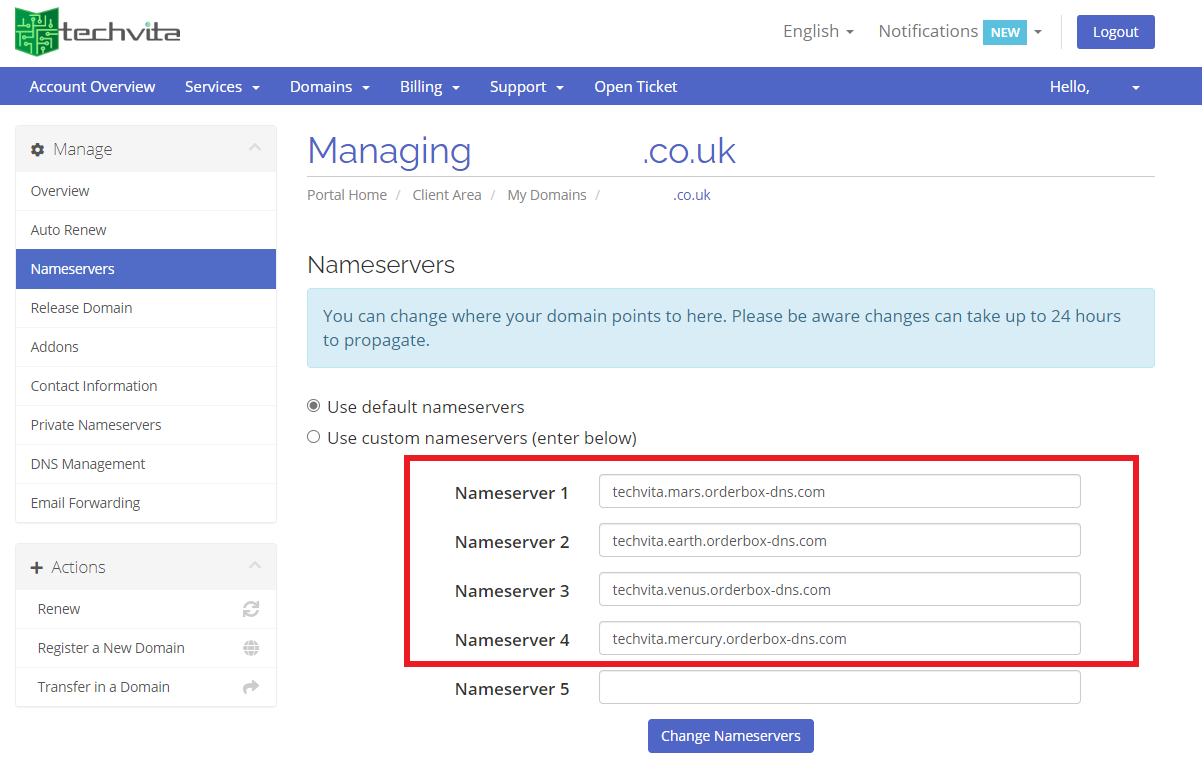
- techvita.mars.orderbox-dns.com
- techvita.earth.orderbox-dns.com
- techvita.venus.orderbox-dns.com
- techvita.mercury.orderbox-dns.com
Once you have confirmed your Domain Nameservers are as shown above, any changes you make in the DNS Management zone from your Client Area will be reachable globally. You can do this by tapping on the DNS Management link shown in reference image above and also below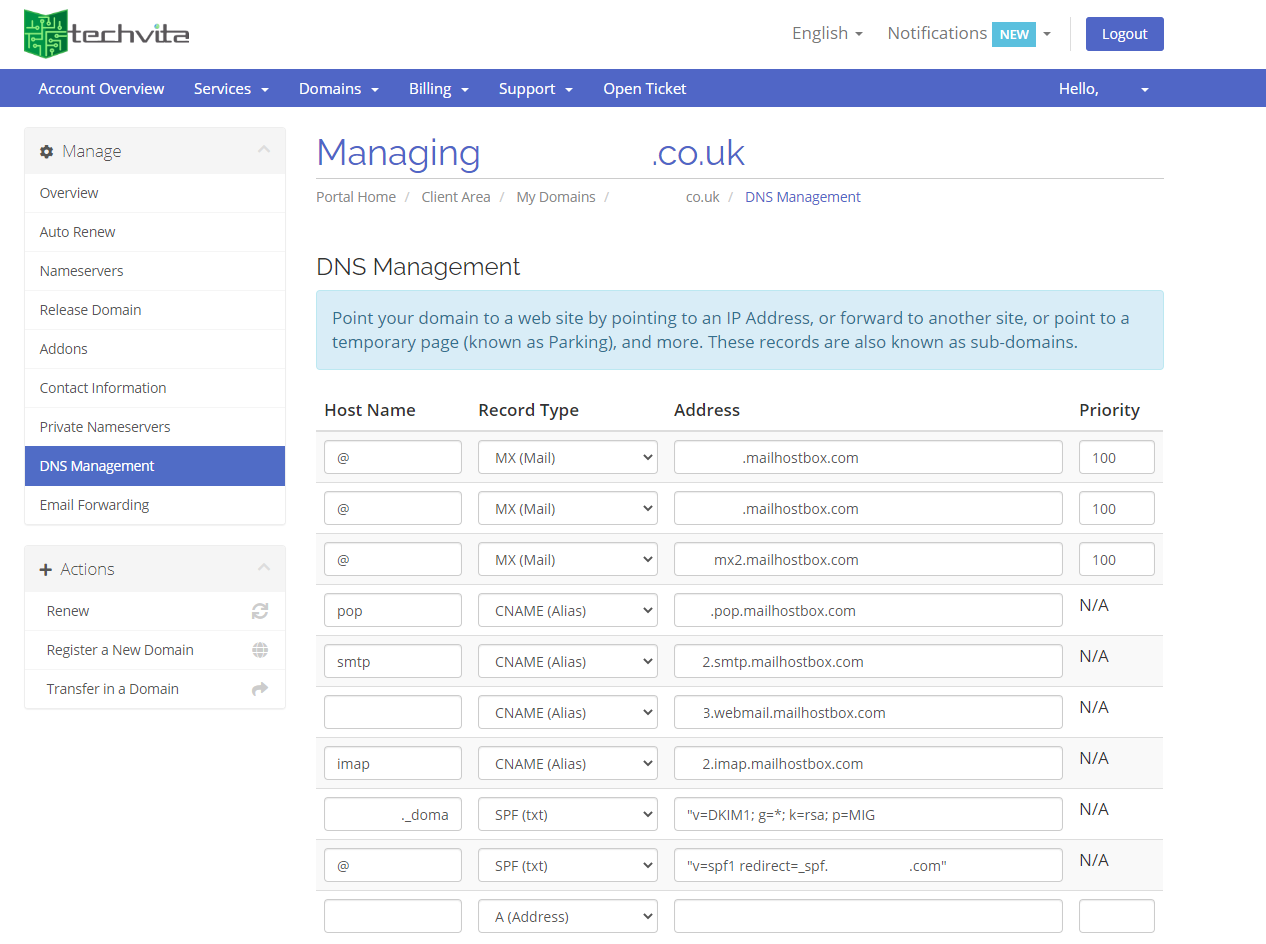
Above shows some of the more common DNS Host records for reference.
If you need help setting up your DNS Host Records at any point, please let me know here



